The General Staff of the Armed Forces of Ukraine confirmed that the use of electronic warfare (EW) means to repel Russian air attacks may cause interruptions in navigation and display of the exact time on mobile devices.
This is due to the fact that Ukraine uses electronic warfare to correct the trajectories of enemy targets: coordinates are changed, and fictitious points are created to which, for example, an enemy drone should be heading.
Due to the activation of electronic warfare (EW) equipment during air raids, Ukrainian smartphones can automatically change their time and location. For example, a GPS in Kyiv can show a location in Bryansk or Kursk regions. This is due to the so-called GPS spoofing, a technique of transmitting false signals that deceive GPS receivers, directing enemy drones to false coordinates. As a result, the drones deviate from their course, which makes it possible to intercept them or even force them to return to Russian territory.
However, this GPS spoofing also affects modern smartphones, which use GPS to automatically adjust time zones, which can lead to incorrect clock switching. The solution to this situation is simple.
Instructions for iPhone:
- Go to Settings > General > Date & time.
- Turn off the “Set automatically” option and manually select the Kyiv time zone.
Note: If you are traveling outside of Ukraine, you should enable this option again for automatic switching.
Instructions for Android:
- Go to Settings > General management > Date & time.
- Depending on the model, these options may be arranged slightly differently, but they are always available in the Date & Time menu.
For Samsung smartphones:
- Turn on the Auto Time Zone option, but turn off the Time Zone by Location option.
This will avoid automatic time zone switching due to GPS spoofing.

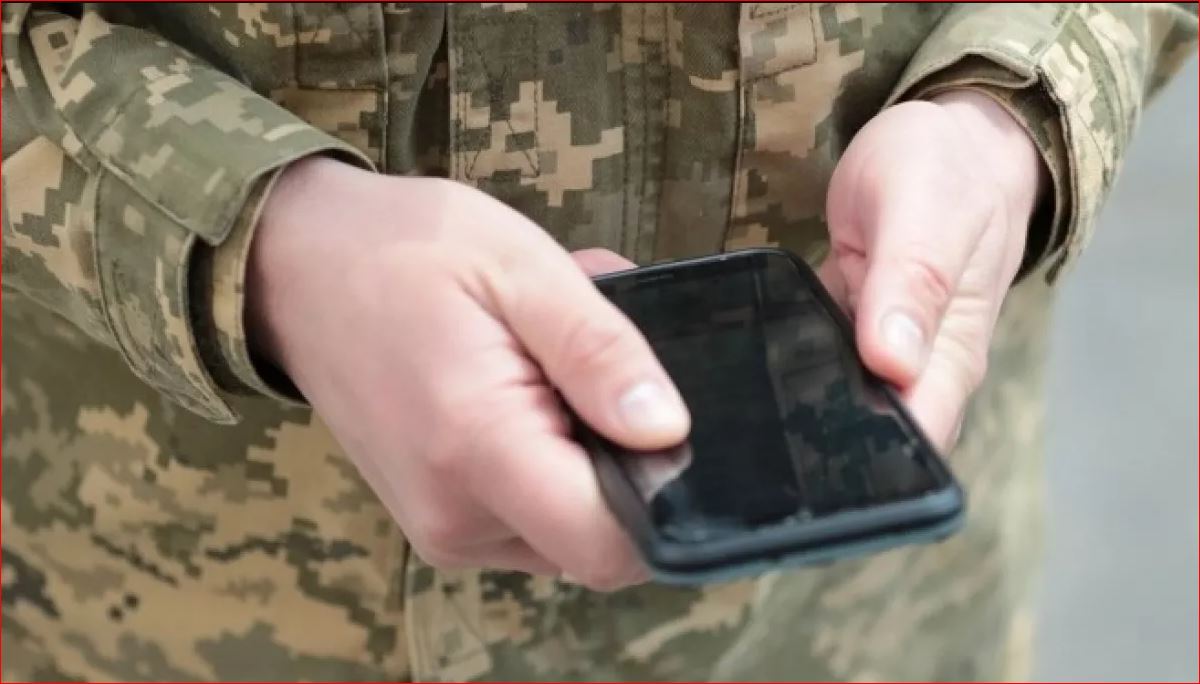
Leave a Reply